JENKINS_HOME是Jenkins的主目录。 在Jenkins上查看JENKINS_HOME: 系统管理→系统设置→主目录 (<JENKINS_URL>/configure页面) 如上图帮助文
JENKINS_HOME是Jenkins的主目录。
在Jenkins上查看JENKINS_HOME:
系统管理→系统设置→主目录 (<JENKINS_URL>/configure页面)

如上图帮助文档所示:
Jenkins储存所有的数据文件在这个目录下. 你可以通过以下几种方式更改:
使用你Web容器的管理工具设置JENKINS_HOME环境参数.
在启动Web容器之前设置JENKINS_HOME环境变量.
(不推荐)更改Jenkins.war(或者在展开的Web容器)内的web.xml配置文件.
这个值在Jenkins运行时是不能更改的. 其通常用来确保你的配置是否生效.
查看Jenkins的WEB-INF/web.xml,可以得知Jenkins主对象为hudson.WebAppMain:
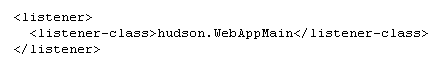
查看WebAppMain.java的源码,getHomeDir方法即用来确定Jenkins的主目录,其逻辑如下:
鉴于Hudson是Jenkins的前身,所以为了兼容Jenkins主目录的名称有:JENKINS_HOME或HUDSON_HOME
private static final String[] HOME_NAMES = {"JENKINS_HOME","HUDSON_HOME"};
首先,会在JNDI(可在web.xml配置文件中配置)中查找JENKINS_HOME或HUDSON_HOME
其次会在系统属性中查找JENKINS_HOME或HUDSON_HOME
接着会在环境变量中查找JENKINS_HOME或HUDSON_HOME
最后,如果上述都找不到,会默认选择 $user.home/.jenkins为JENKINS_HOME($user.home/.hudson为HUDSON_HOME)
附:WebAppMain.java的getHomeDir方法源码
/** * Determines the home directory for Jenkins. * * <p> * We look for a setting that affects the smallest scope first, then bigger ones later. * * <p> * People makes configuration mistakes, so we are trying to be nice * with those by doing {@link String#trim()}. * * <p> * @return the File alongside with some description to help the user troubleshoot issues */ public FileAndDescription getHomeDir(ServletContextEvent event) { // check JNDI for the home directory first for (String name : HOME_NAMES) { try { InitialContext iniCtxt = new InitialContext(); Context env = (Context) iniCtxt.lookup("java:comp/env"); String value = (String) env.lookup(name); if(value!=null && value.trim().length()>0) return new FileAndDescription(new File(value.trim()),"JNDI/java:comp/env/"+name); // look at one more place. See issue #1314 value = (String) iniCtxt.lookup(name); if(value!=null && value.trim().length()>0) return new FileAndDescription(new File(value.trim()),"JNDI/"+name); } catch (NamingException e) { // ignore } } // next the system property for (String name : HOME_NAMES) { String sysProp = System.getProperty(name); if(sysProp!=null) return new FileAndDescription(new File(sysProp.trim()),"System.getProperty(/""+name+"/")"); } // look at the env var next for (String name : HOME_NAMES) { String env = EnvVars.masterEnvVars.get(name); if(env!=null) return new FileAndDescription(new File(env.trim()).getAbsoluteFile(),"EnvVars.masterEnvVars.get(/""+name+"/")"); } // otherwise pick a place by ourselves String root = event.getServletContext().getRealPath("/WEB-INF/workspace"); if(root!=null) { File ws = new File(root.trim()); if(ws.exists()) // Hudson <1.42 used to prefer this before ~/.hudson, so // check the existence and if it's there, use it. // otherwise if this is a new installation, prefer ~/.hudson return new FileAndDescription(ws,"getServletContext().getRealPath(/"/WEB-INF/workspace/")"); } File legacyHome = new File(new File(System.getProperty("user.home")),".hudson"); if (legacyHome.exists()) { return new FileAndDescription(legacyHome,"$user.home/.hudson"); // before rename, this is where it was stored } File newHome = new File(new File(System.getProperty("user.home")),".jenkins"); return new FileAndDescription(newHome,"$user.home/.jenkins"); }此外,在Tomcat/logs/stdout_YYYYMMDD.log中有如下日志:
Jenkins home directory: F:/JENKINS_HOME found at: EnvVars.masterEnvVars.get("JENKINS_HOME")
这与getHomeDir方法的相应源码对应:
System.out.println("Jenkins home directory: "+home+" found at: "+describedHomeDir.description);



