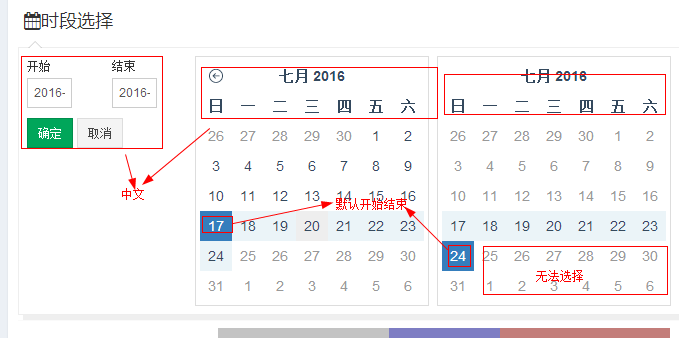bootstrap-daterangepicker插件的参数及使用方法 1、汉化: http://www.daterangepicker.com/#examples 官网demo有个locale属性是
bootstrap-daterangepicker插件的参数及使用方法
1、汉化:
http://www.daterangepicker.com/#examples 官网demo有个locale属性是专门用来汉化的。
var locale = { "format": 'YYYY-MM-DD', "separator": " -222 ", "applyLabel": "确定", "cancelLabel": "取消", "fromLabel": "起始时间", "toLabel": "结束时间'", "customRangeLabel": "自定义", "weekLabel": "W", "daysOfWeek": ["日", "一", "二", "三", "四", "五", "六"], "monthNames": ["一月", "二月", "三月", "四月", "五月", "六月", "七月", "八月", "九月", "十月", "十一月", "十二月"], "firstDay": 1};2、设置默认开始结束时间:
format: 'YYYY-MM-DD',startDate:'2016-04-21',endDate:'2016-04-25',3、设置最大最小可选时间:
format: 'YYYY-MM-DD',minDate:'2016-04-21',maxDate:'2016-04-29'更过功能,待我慢慢发现
如下是我的第一次使用效果:
<!-- daterange picker --><link rel="stylesheet" href="__ALTE__/plugins/daterangepicker/daterangepicker-bs3.css"><script src="__ALTE__/plugins/moment/moment.min.js"></script><script src="__ALTE__/plugins/daterangepicker/daterangepicker.js"></script>$('#reservation').daterangepicker({ locale:{ applyLabel: '确定', cancelLabel: '取消', fromLabel: '开始', toLabel: '结束', daysOfWeek: ["日", "一", "二", "三", "四", "五", "六"], monthNames: ["一月", "二月", "三月", "四月", "五月", "六月", "七月", "八月", "九月", "十月", "十一月", "十二月"] }, format: 'YYYY-MM-DD', startDate:startDate, endDate:endDate, maxDate:endDate });效果如下: